 Loading... Please wait...
Loading... Please wait...-
Call us on 978-494-4104
- My Account
- Gift Certificates
- Items / $0.00
All prices are in All prices are in USD
Categories
- Shop By Vehicle
- Audi
- A3
- A4
- A5
- A6
- A7
- A8
- Allroad
- Q5
- Q7
- R8
- RS4
- RS5
- RS3
- RS6
- RS7
- S3
- S4
- S5
- S6
- S7
- S8
- SQ5
- TT
- TTS
- TT RS
- BMW
- Fiat
- Mercedes
- Mini
- Porsche
- Volkswagen
- .:R
- Beetle
- Cabrio
- CC
- Corrado
- EOS
- Golf/GTI/Rabbit
- Jetta/GLI
- Passat
- Tiguan
- Touareg
- Audi
- Speedlife Swag
- Shop By Category
TCU Box Code Guide
Categories
- Shop By Vehicle
- Audi
- A3
- A4
- A5
- A6
- A7
- A8
- Allroad
- Q5
- Q7
- R8
- RS4
- RS5
- RS3
- RS6
- RS7
- S3
- S4
- S5
- S6
- S7
- S8
- SQ5
- TT
- TTS
- TT RS
- BMW
- Fiat
- Mercedes
- Mini
- Porsche
- Volkswagen
- .:R
- Beetle
- Cabrio
- CC
- Corrado
- EOS
- Golf/GTI/Rabbit
- Jetta/GLI
- Passat
- Tiguan
- Touareg
- Audi
- Speedlife Swag
- Shop By Category
Start off by connecting your VAG-COM cable to the vehicles OBDII port. Then turn the key to the on position.
Open Vag-Com and Click 'Select'
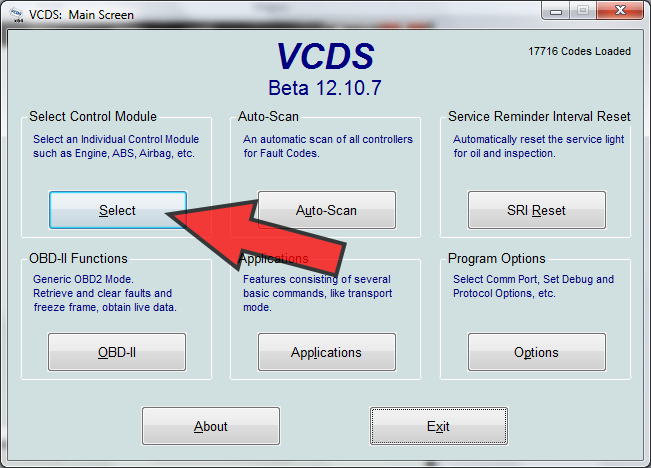
Click '02-Auto Trans'
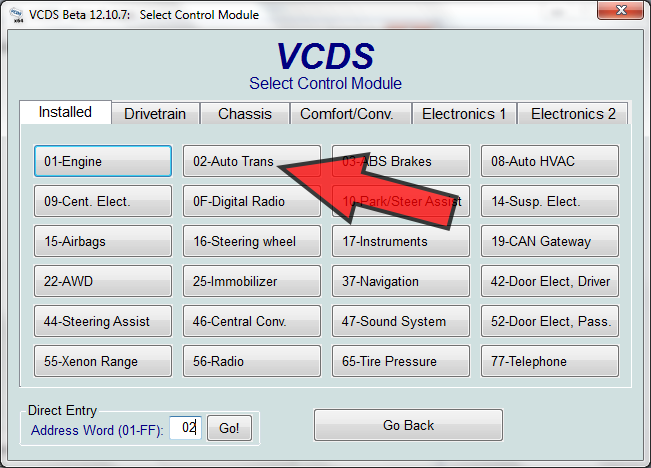
Your Box Code and Software Revision will be on the Screen
Click 'Advanced ID - 1A'
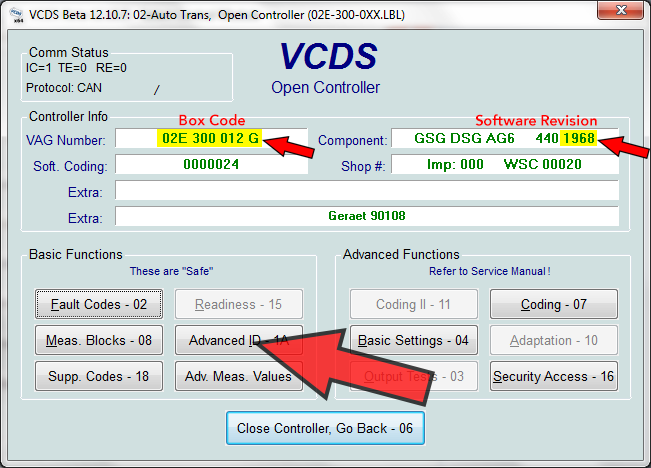
Your Transmission Model will be on the Screen. The first letter corresponds to Cxx, Exx or Fxx.
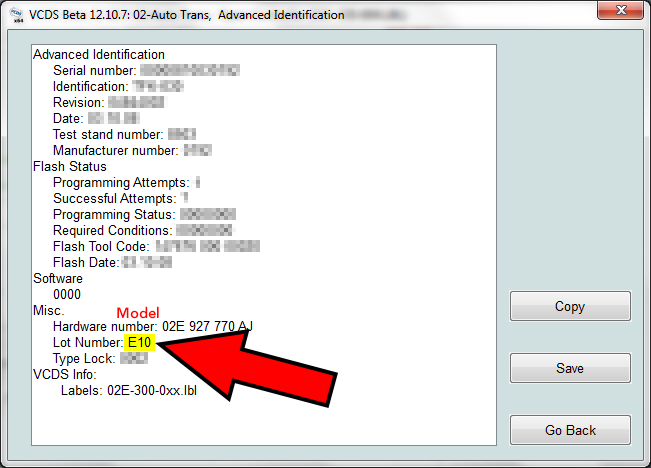
This vehicle in this example has the following:
Box Code: 02E 300 012 G
Software Revision: 1968
Model: E10 (Exx)
